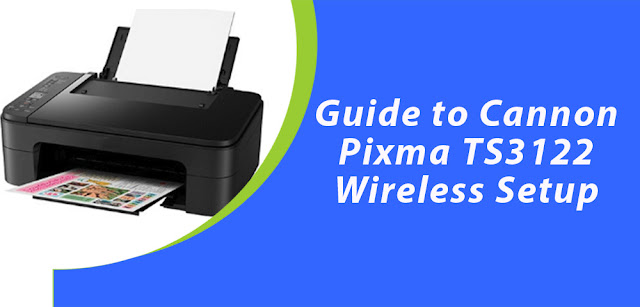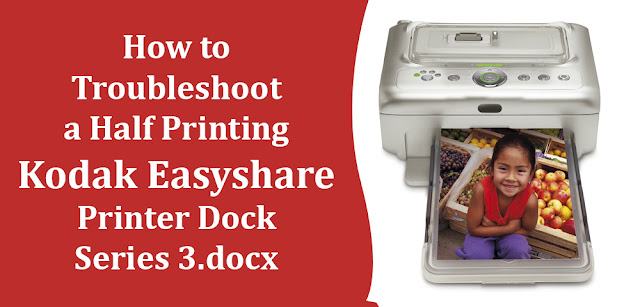Guide To HP Photosmart C4795 Wireless Setup

The HP Photosmart C4795 is an excellent all-in-one printer known for its amazing outputs. This outstanding printer fulfills all your wired and wireless printing requirements and is perfect for both home and official purposes. You can easily connect your printer to a wireless network and start printing wirelessly. If you don’t know how to connect the HP Photosmart C4795 Printers wirelessly, follow this guide until the end. HP Photosmart C4795 Wireless Setup To carry out your printing tasks in wireless mode, you are required to connect the printer to the wireless network. Here are the steps mentioned below, following which you can complete the HP Photosmart C4795 setup in wireless mode. 1. First of all, turn on the HP Photosmart C4795 printer. 2. Touch the Wireless menu on the printer's operation panel and tap on Settings. 3. Next, touch Wireless Settings and tap on the Wireless Setup...