How to Troubleshoot a Half Printing Kodak Easyshare Printer Dock Series 3?
Kodak Easyshare Printer Dock Series 3 provides you with the best printing experience without having to leave your home or office. But like other printers, issues arise in the printer, including the printer not working correctly and only printing half of your selected photo. The half-printing case can be due to the printer becoming clogged with ink fragments and debris. However, you can quickly fix the issue by cleaning the printer. If you don’t know how to go about it, keep reading the guide until the end.
Troubleshooting Steps
Follow the step
mentioned below to fix the half printing issue:
Step 1: Firstly, turn off the Kodak Easyshare Printer Dock if it’s
on.
Step 2: Now, you need to pull the paper tray
from the printer.
Step 3: Next, check the exposed paper slot
for paper fragments or jammed paper sheets in the slot. It is suggested to use
tweezers to remove any paper fragments from the paper slot.
Step 4: After this, fill a bowl with
one-half cup of cold water. You must wear latex gloves to keep your hands dry.
Step 5: Dip a lint-free cloth in water.
Wring out excess water.
Step 6: Now, wipe the paper-feed rollers in
the paper sloth with the damp cloth. Turn the rollers with the cloth and remove
any caked-on debris from the rollers.
Step 7: Turn the lint-free cloth to a clean
side and continue cleaning the rollers until the debris is gone.
Step 8: Allow the paper-feed rollers
to air dry.
Step 9: Then, you have to remove the paper
from the paper tray. Make sure to fan the paper to keep the sheets from sticking
together.
Step 10: Reload the paper tray with extra paper from
the Kodak Easyshare paper kit. Then, place the new paper below any older paper
but do not load more than 30 sheets of paper.
Reinstall the paper tray and print a test picture to check if the issue has been resolved. For more information about Kodak printers such as Kodak Easyshare Printer Dock Series 3 Driver, Kodak Easyshare 5500 all in one Printer, you can visit our blogs.
Hope you find this blog helpful and informative.
Read Related Blogs: -
Kodak Printer Head Replacement
Troubleshooting Lexmark Printer Problems
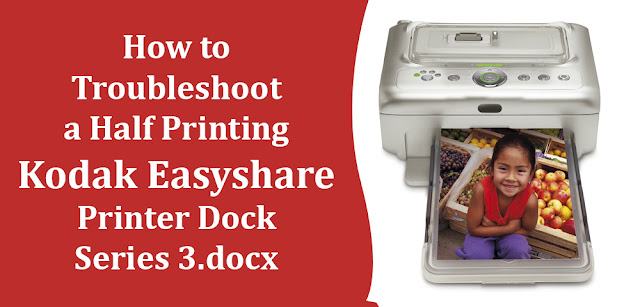



Comments
Post a Comment